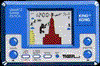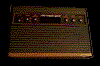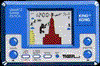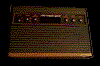|


Switch to
English

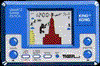
LCD-Spiele

Pong Klons
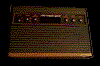
Atari VCS 2600
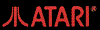
Atari Zubehör

Modul von Innen

Vectrex
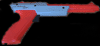
Lichtpistolen

Gameboy
M-E-M-M
|
|
GameBoy Camera Fun
By Matthias & Valerie
|

|
Get into the GameBoy camera fun with your very own portable "electronic eye". It's really simple. Just plug the camera into the GameBoy cartridge slot, turn it on and let your photo adventure begin!
In just a few minutes you will have done your first snapshots and can edit them right away on screen. |
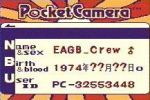 |
Make It Your Very Own
Before you begin, personalize your camera by entering your name, birthdate and sex in the special camera-menu. This proves that the camera is yours and also, when you transfer entries to another GameBoy camera, it tells that you are the photographer.
Trade Pictures
Trade pictures with friends. All you need is a link cable to connect your two GameBoys and camera. |
 |
Making Pictures
If you have activated the camera function, it can start right on. The picture on the screen can be edited by you before you save it. Besides brightness and contrast, you can also change contours, gray-tones and sound, you can also flip (mirror) the picture vertically or horizontally.
First select a subject that you wanna make a photo of. Then adjust the brightness and contrast. Like this, even objects in a dark room can look astonishingly better. |
 |
On The Move or At Home
You can also connect the GB camera to the Super GB! Doing so enables you to see your pictures on a big screen (TV), and also color them. Too bad the printer isn't color though. |
|
Camera Option (1)

Flip your motive either vertically or horizontally. |
Camera Option (2)

Choose between 4 sounds, that will be played if a certain action in the menu is made. |
|
Camera Option (3)

Make the contours of the picture softer. This function is kind of a "smoothener"
that makes the picture less sharp for effect. |
Camera Option (4)
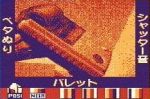
Display the picture in different gray-tones or even in negative. If you edit your picture with a Super GB, there are even more colored possibilities. |
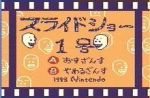 |
Your Very Own Slide Show
View your pictures either in a photo album format or customize your own slide show with background music. You are also able to edit the pictures you've taken and set the order of the photos to the way you'd like them shown. |
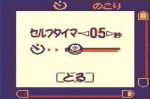
 |
Take Your Own Picture
How? With the self-timer that's built into the GameBoy camera. Good thing about this self-timer is that you can set how many pictures you wanna take and at what time interval. |
|
Capture The Sunset
The timer works from several seconds up to a time frame of one hour so you can actually make snapshots of the sun going down. Ain't it great?
 
 
|
|
Editing Fun
There's lots you can do with the GameBoy Camera's different editor functions. Paste little character icons, add short texts, paint with different pens and then top it off by selecting one of the 18 frames for your picture.
Tip - If you choose white instead of black for your pen, it becomes an eraser and you can remove things from the picture that you don't like.
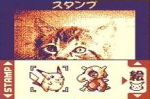 
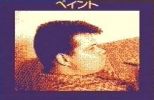 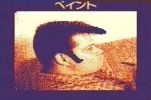
|
|
Make Notes
Add a comment or makes notes about your pictures for your own reference. Where the picture was taken? When? Who's who? and more. These additions can also be printed along with the shot.

|
|
Trick Picture
Reverse an image... mirror it... stretch it... and even add smaller pictures into a bigger one. You can also make a panorama (horizontal or vertical) shot and print it out. My favorite is adding a face to a video game character's body.
 
|
|
Frankenstein, Cyclops, Mutants and More
Merge 2 shots into one to make a weirdo. Or make a collage of pictures with layers of different shots.
Great for a cross dressing picture and making fun of your friends or enemies.
 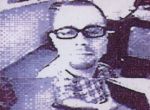
|
|
Video-Mation Whiz
With the animation option you can make your own movies and add special effects to them. To make a movie sequence you have to make several single pictures first. It is best if you use Cartoon or Stop/Motion techniques. This means you have to make several parts of a sequence that is very fast in reality and you have to make photos of these parts. The more photos you use the more fluent will the animation will be. Then, edit your pictures by adding speech bubbles to them. Play it back - better still with a Super GameBoy on TV. It's great fun!
 
Of course there are additional options, that make cutting a movie even better. With these functions you can insert loops, put all pictures immediately in a cell, remove empty frames, watch the whole movie or delete it. Additionally you can also choose an appropriate frame for your little movie and choose the speed with which you'd like your mini-movie presented. |
|
Hot Spots
If you activate hot-spot, the photo-album will be showed. You can now choose one of the pictures and put one or more hot-spots on it.

Here's how you do it. Say you've made a photo of the face of a friend. Now you can set a certain point on this image to add an effect. Once the effect is added and the cursor placed on the hot-spot, you can get the sound or visual effect that you've selected to appear. |
|
Merging Pictures
Here you can either merge two pictures or make a new picture out of 4 others. If you choose the Fusion-On-Function, you can choose two pictures from your album, that can be laid together and make a cool new motive. If you choose SPLIT then you'll see the screen with four parts, where you can insert 4 different parts of pictures. From this mode, you can access all the pictures in your album.

|
|
Photo Album A & B
In the Photo Album of the GameBoy Camera, there are pages starting with "A" for your own personal snapshots. And pages starting with "B" for additional prints that are given by Nintendo and some blank ones for you to win by playing the mini games included.

|
|
To get these secret pictures, here's what you must do
|
|
* Pictures Courtesy Of Matthias Meckel & Nintendo Of Europe, GmbH |
|
|
| |
|
|